How can we help?
Configure matrix
In order to assign the various products to the appropriate selection options, a meaningful matrix must be created.
In the matrix, values ranging from 0 to 1 are assigned to the various options. A distinction between 0/1 corresponds to a normal one filter logic. With values between 0 and 1 (e.g. 0.4) a scoring logic be made. This allows you to specifically control the display order (sorting of the recommendations based on the scoring) on the results page.
A notice: The empty matrix initially contains a zero in every field. If the zeros are not visible initially, the page must be reloaded. The numerical values can then be adjusted.
Accept the following entries from the matrix so that a normal filter logic is set:
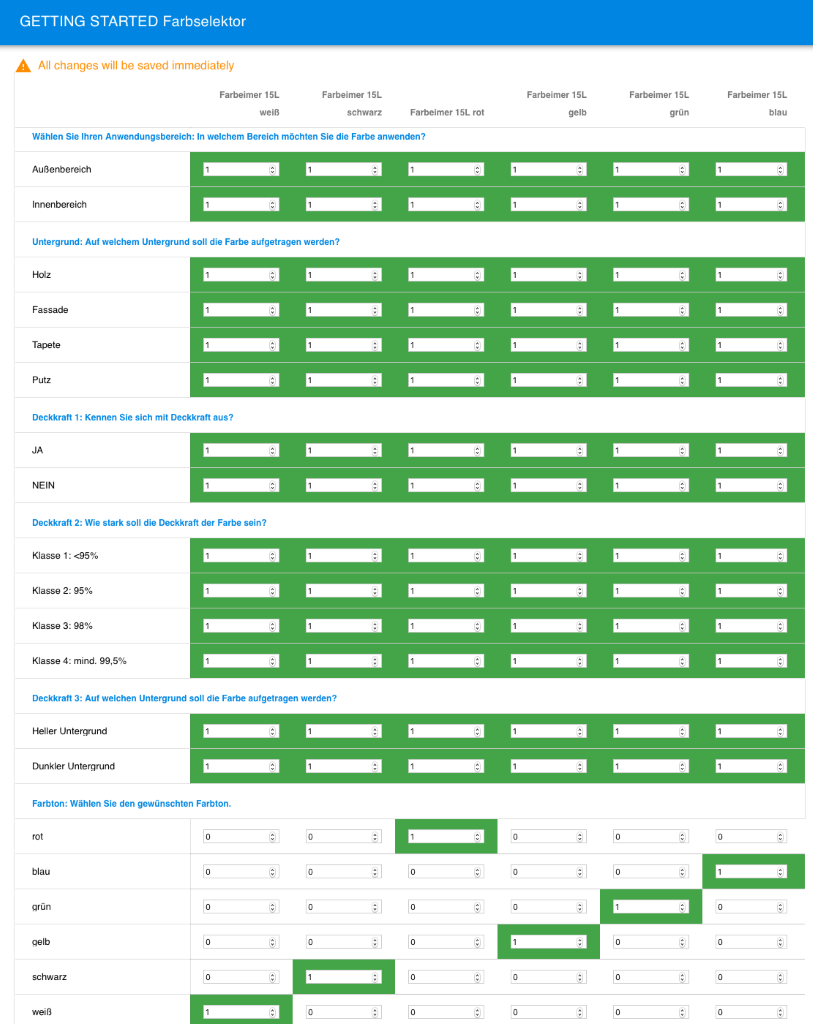
Click in the first field at the top left and enter a 1. The Tab key takes you quickly to the adjacent field without using the mouse, and you can therefore adjust all subsequent values directly.
In the logic shown above, all products match all answers to questions 1-5, since the value 1 is stored everywhere. Filtering is only achieved with the last question (“Hue: select the desired hue”): If the user selects the color red, for example, only the Paint bucket 15L red recommended. The answer "red" receives a 1 for this product only and all other products receive a 0.
As an alternative to the normal filter logic, a parts list recommendation can also be created. More information on this in the resources.
Resources: Item list configuration


