How can we help?
-
Getting Started
-
documentation
-
releases
- Diese Artikel erscheinen demnächst
You can provide your contact details. You can also link to your website.
Select the Thank You Page from the menu bar to edit.
The following screenshot shows examples of possible content. A notice: For your sample selector, you don't have to fill in all the fields. Filling in the "Header text" and "Text below header" sections and setting up the button (see below) is completely sufficient. Of course, you can also use your own content.
Front end – back end:
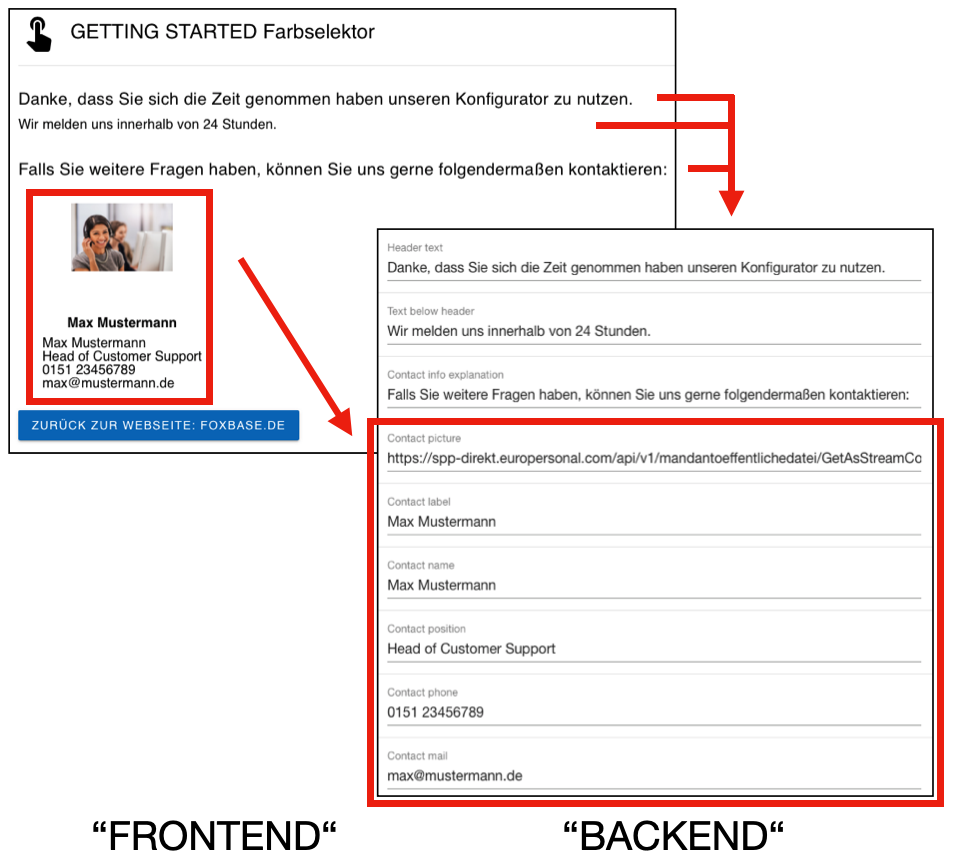
To edit the button, make the following entries. For example, you can forward the user to your website so that they can find out more about your company and products.
Front end – back end:
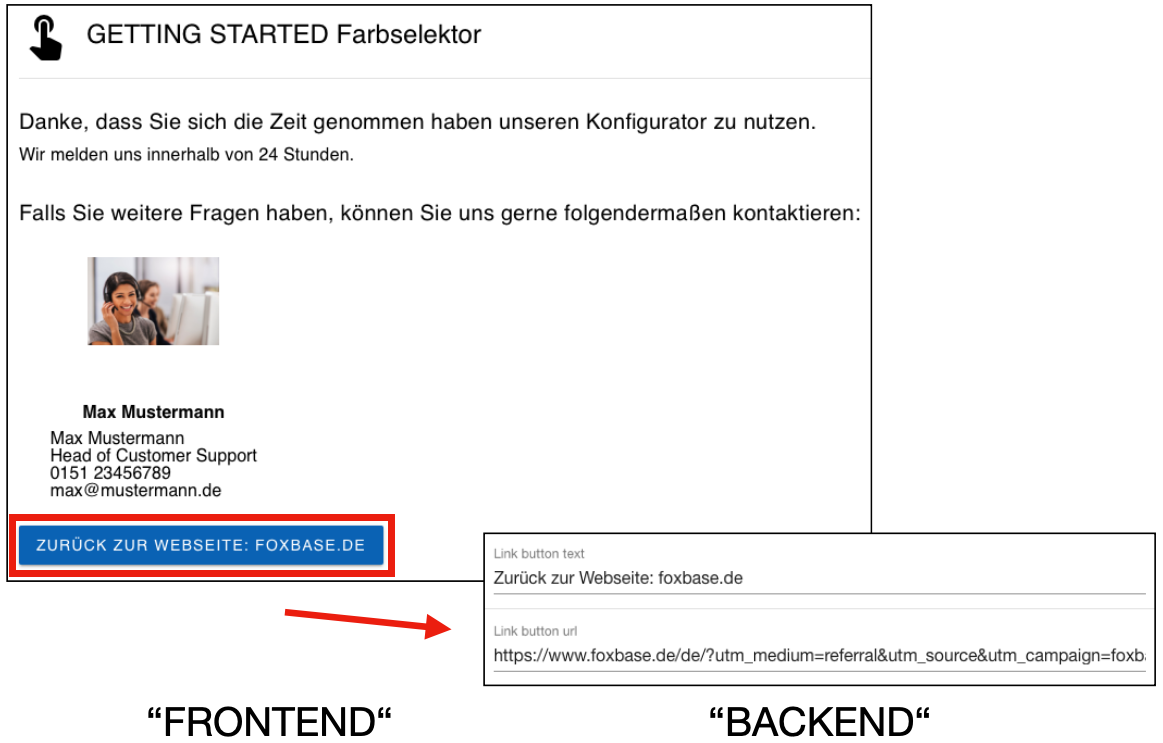
Resources: Thank you page (other)
Table of contents


