How can we help?
Sample explanation of incompatibilities
incompatibilities can be used to select answers or groups of answers that should not be compatible with each other. This allows the question tree to be controlled in even more detail, similar to using conditions.
while over conditions it can be specified that entire question pages (pages) should only be displayed depending on previously given answers, incompatibilities relate to the individual answers of a question:
For example, an incompatibility is created between answer "1A" of question 1 and answer "2A" of the following question 2. If the answer "1A" is now clicked on in the selector, the answer "2B" is grayed out in the following question and can no longer be selected.
Example of incompatibilities
For example, as shown in the video, an incompatibility is created between "Question 1: Application" - "Answer: Interior" and "Question 2: Subsoil" - "Answer: Façade".
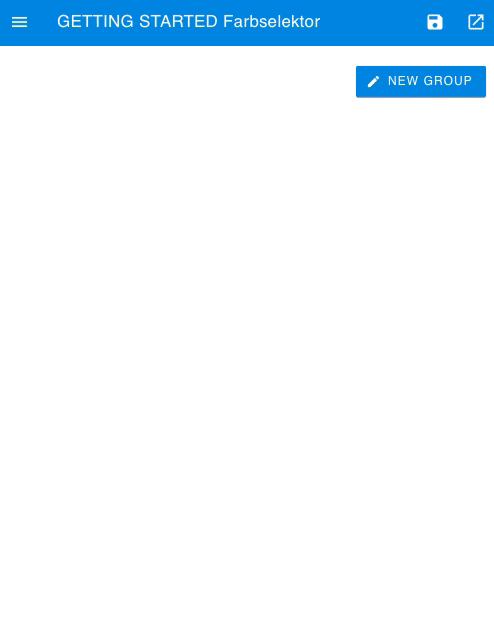
For the customer, the selector looks like this at the end: The "Facade" answer option is grayed out and can no longer be clicked.
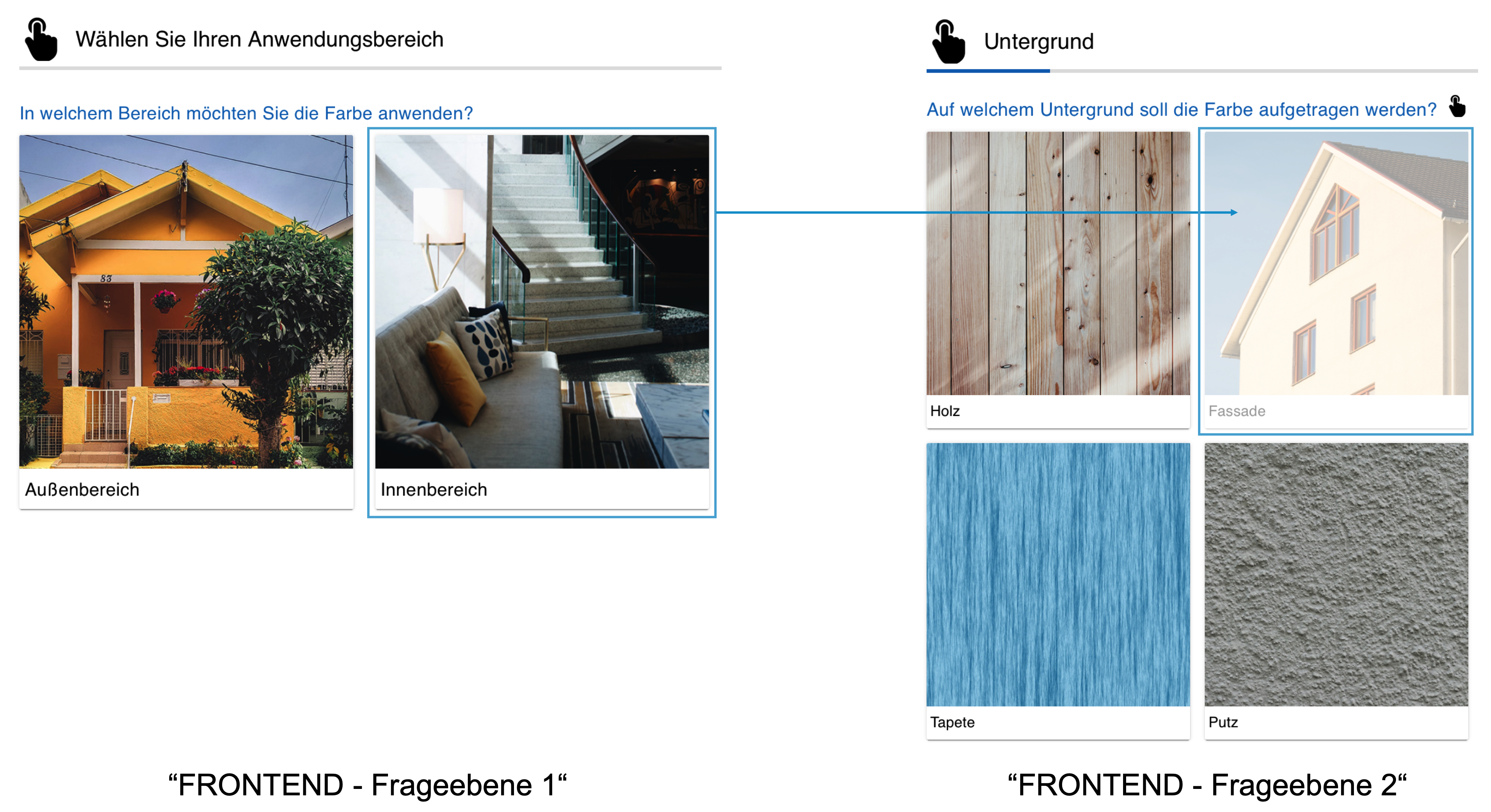
Similar to graying out the incompatibilities of the options based on previous answers, you can also do this when selecting checkboxes Incompatibilities hidden live become. If two options were previously defined as incompatible, as explained above, option B will appear gray and cannot be selected while option A is selected. If option A is no longer selected, option B can be selected again and option A no longer.
You can do this at questionnaire by selecting the option "Disable selection on incompatibilities“ activated. The controller appears blue when activated.


