How can we help?
-
Getting Started
-
documentation
-
releases
- Diese Artikel erscheinen demnächst
Side navigation panel
All essential functions for controlling the digitizer can be found in the navigation area on the side:
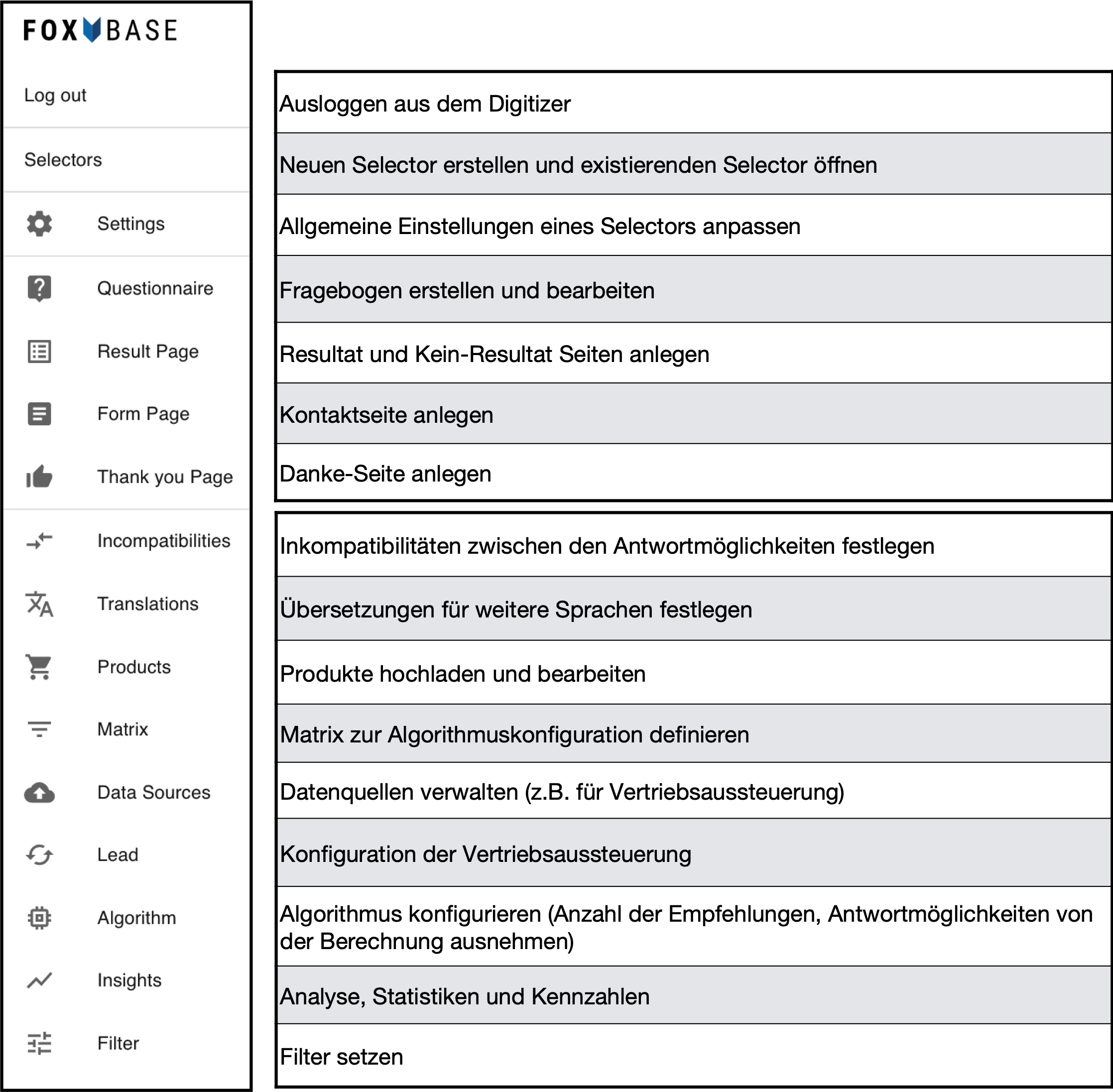
Save selector & open preview
![]() You can save changes by clicking on the icon on the left. Save regularly, as unsaved changes will be lost if you accidentally close or log out.
You can save changes by clicking on the icon on the left. Save regularly, as unsaved changes will be lost if you accidentally close or log out.
![]() You can call up the selector by clicking on the right button. If you already have the selector open, you can also see the saved changes by reloading the selector.
You can call up the selector by clicking on the right button. If you already have the selector open, you can also see the saved changes by reloading the selector.
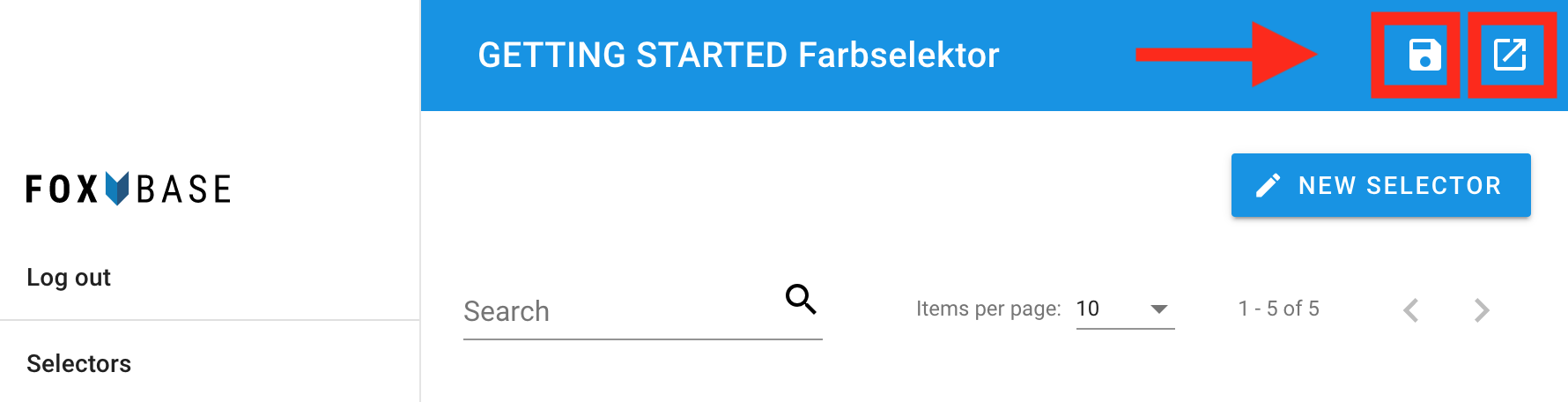
Last updated on
0
0
Was this article helpful?
Table of contents


