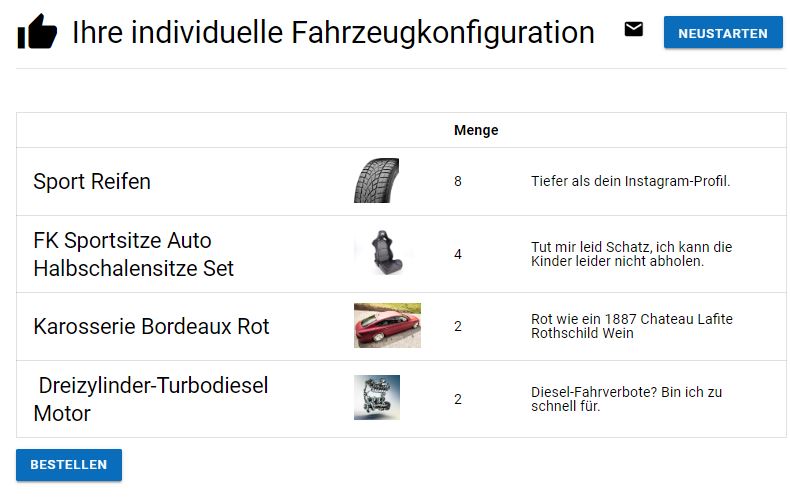How can we help?
Algorithm & BOM
In addition to the matrix, there are other recommendation logics. In the following section we look at the BOM.
A notice: For your getting started selector, please skip this topic and join the results page further.
If we have developed your own algorithm for you, you can select it here. We usually do this for large product portfolios or if we have introduced an automated connection to a PIM system. For the standard case, in the menu matrixRecommendation algorithm in the area Choose Recommendation Method be selected.
Via Recommended Product Amount the maximum number of products to be displayed on the results page can be specified. We recommend the number on three limit products.
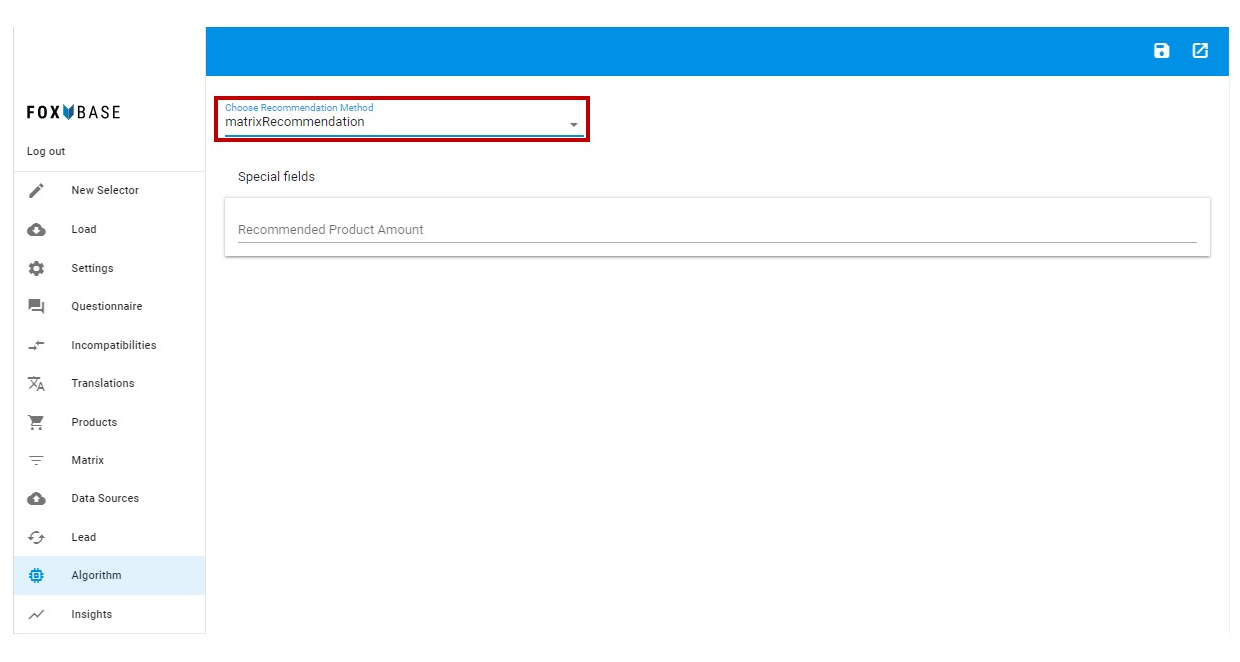
Exclude responses in outcome determination
In the special fields can under exclude_answers. Response options are excluded in the context of determining the result. This means that these can still be clicked on by the user and the clicks can also be made in the area insights counted, but the answer is not included in the calculation of the product recommendation.
In the following example, according to the matrix, no result should be played after the answer option "No". However, because this answer option was excluded, it is not included in the product recommendation:

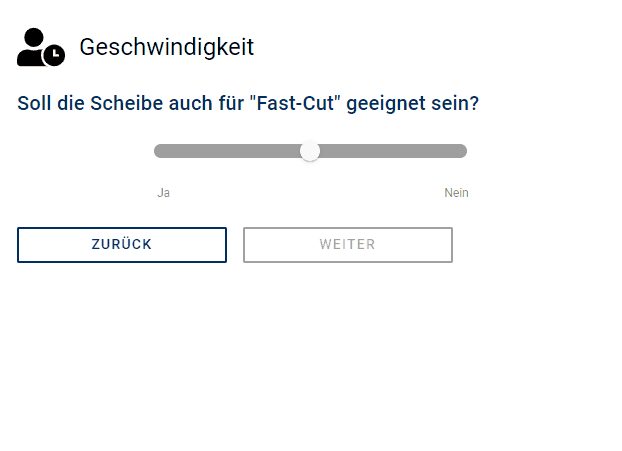
Display inputs on the results page
In the "Special Fields" area, under "show_user_inputs", the user inputs that are to be displayed on the results page can be selected.
Displaying the entries on the result page can be used, among other things, to show the user which answers he has selected or to make it clear that a product meets the selected requirements. In the following example, the answer options "Cutter" and "Blade size" are shown on the results page:

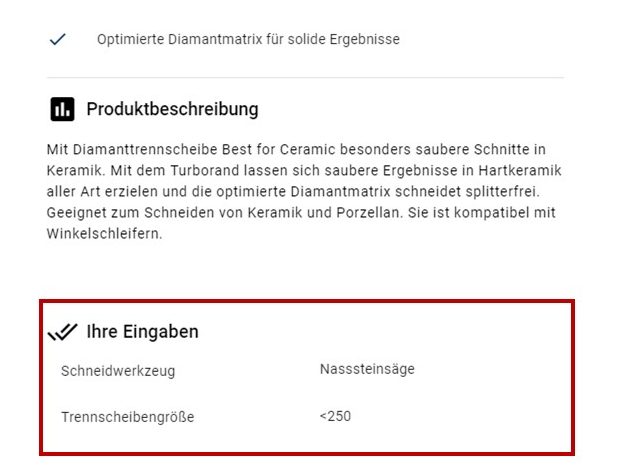
Item List
Item list configuration
In the "Algorithm" area, parts lists can be created that are displayed on the results page. To do this, the "itemListRecommendation" method must first be selected under the "Choose Recommendation Method" tab. The settings for generating the parts list then appear under "Special fields".
The answers can be selected under "quantity_inputs", where users can specify the required quantity or number of items. In the example below, users can specify the number of comfort vehicles and sports vehicles required.
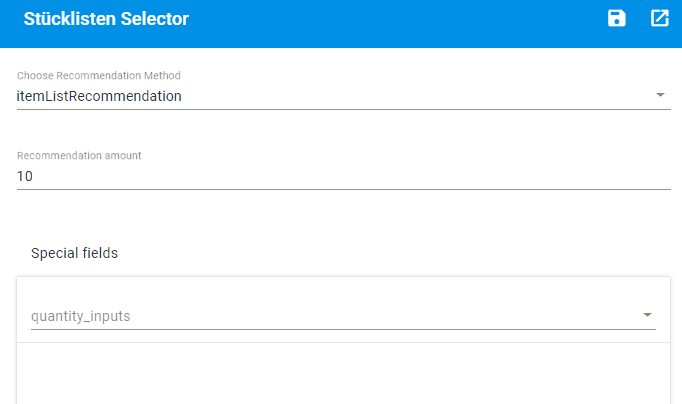
The relationship between quantities given by the user and the affected components can be configured in the "Algorithm" tab:
Parameter: Under "Parameters" the number specified by the user can be assigned to the corresponding questions or answers in order to calculate the parts list.
Operator: The calculation method can be set under "Operator".
* (multiplication) or + (addition) can be determined.
Questions: The questions that are relevant for calculating the components are assigned under "Question". So that a bill of materials is not calculated for all product variants, it can be specified under "Answer" that the set parameter or the quantity specification is only calculated with this answer.
Example BOM
In the following example, a sports equipment is selected. In order to determine the correct parts list for the sports equipment, the entries in the matrix are controlled and calculated via the algorithm.

For each vehicle, 2x sports seats and 4x sports tires are specified in the matrix for sports equipment (see red box). These are now multiplied by the number entered (orange box above).
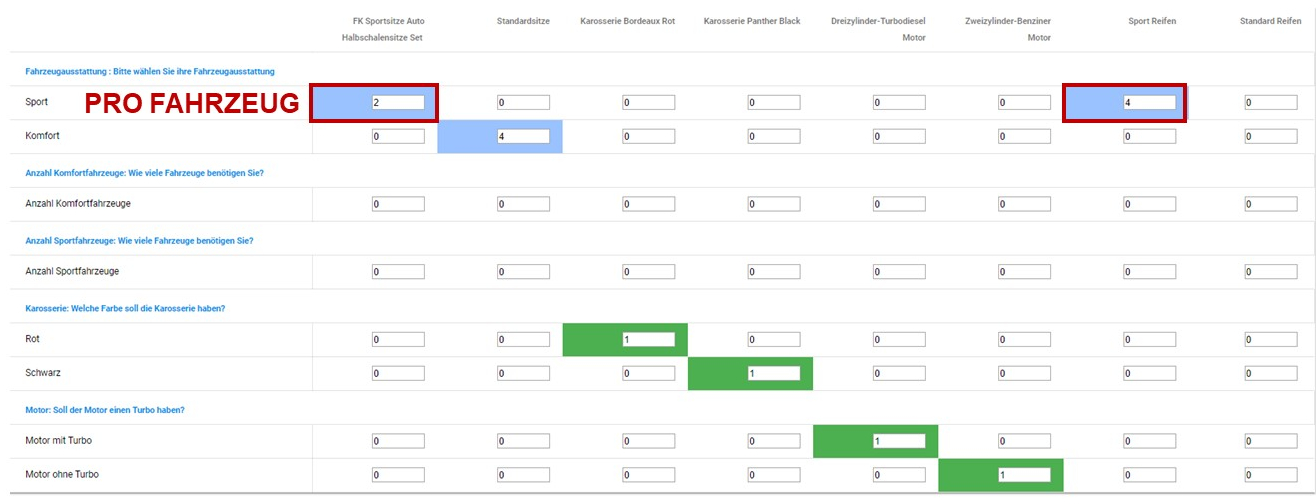
So that the calculation can take place in the next step, it must be specified under "Algorithm" that the entered number of sports vehicles is offset against the respective car parts. In the example below it is specified that the number of sports vehicles is calculated with the vehicle equipment "Sport" (orange box).
Below this it is stipulated that the number of sports vehicles is offset against the bodywork. In the example, however, there is no specific sports body, which is why nothing is stored under "Answer" (purple box).

As shown above, it was stored in the matrix that 2x sport seats and logically 4x sport tires are required per vehicle for the vehicle equipment "Sport" (orange box below).

The number of 2 sports vehicles entered in the example is now calculated accordingly with the respective sports parts, resulting in the following parts list: