How can we help?
Create and open selector
Create a new selector
To create a new selector, click the button New selector.
Whether you can create additional selectors depends on the authorization of the user created for you.
As a rule, your selector is already created for you at the beginning of the onboarding phase, so that you only have to click on it to work in it (see next section).
Open existing selector
If a selector has already been created for you, you can select it from the list of selectors. You can also use the search function to search for the desired selector using the selector name or the selector ID.
Important: Before you start editing your Selector, make sure the Live toggle on the left side of the Digitizer menu is turned off (see image).
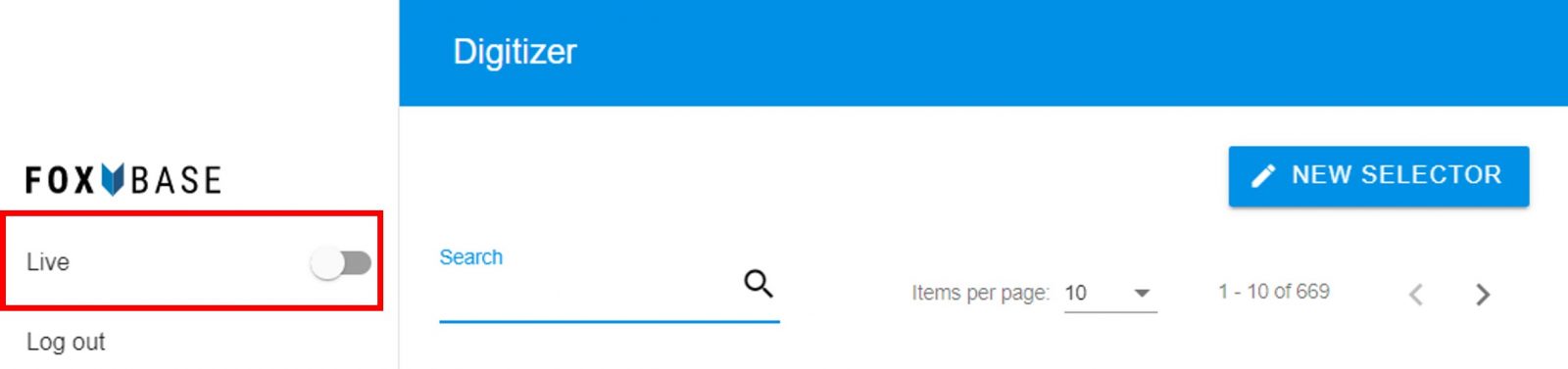
Is the toggle disabled (as in the picture above), you are in the so-called staging environment. Active work in the digitizer is only possible in this mode!


