How can we help?
-
Getting Started
-
documentation
-
releases
- Diese Artikel erscheinen demnächst
You can set up a No Result Page under the Result Page menu item.
This is displayed to the user if no products match the requirements. The No Result Page is always activated and appears automatically as soon as no suitable product has been configured in the recommendation logic. The user is still guided through a user journey by the information provided.

- Heading the page if no matching results were found
- Text above if no matching results were found
- Text center if no matching results were found
- Text below if no matching results were found
- View the contact form, if no matching results were found
Example: No result page
The contact form is included on the No Result page.
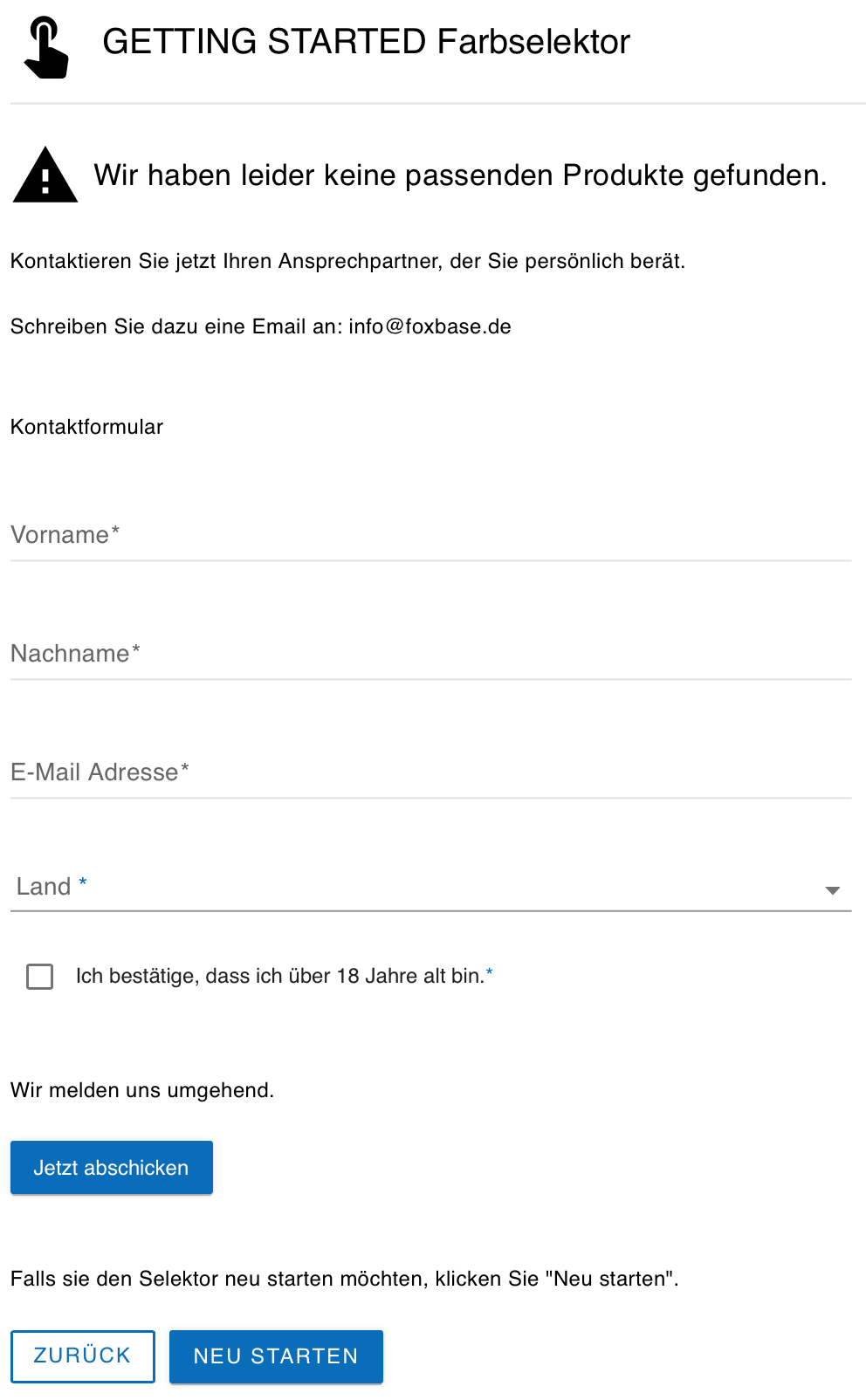
Table of contents


