How can we help?
NewMailConfiguration
Lead control via email
To configure lead delivery via email, click in the area Lead on NewMailConfig:
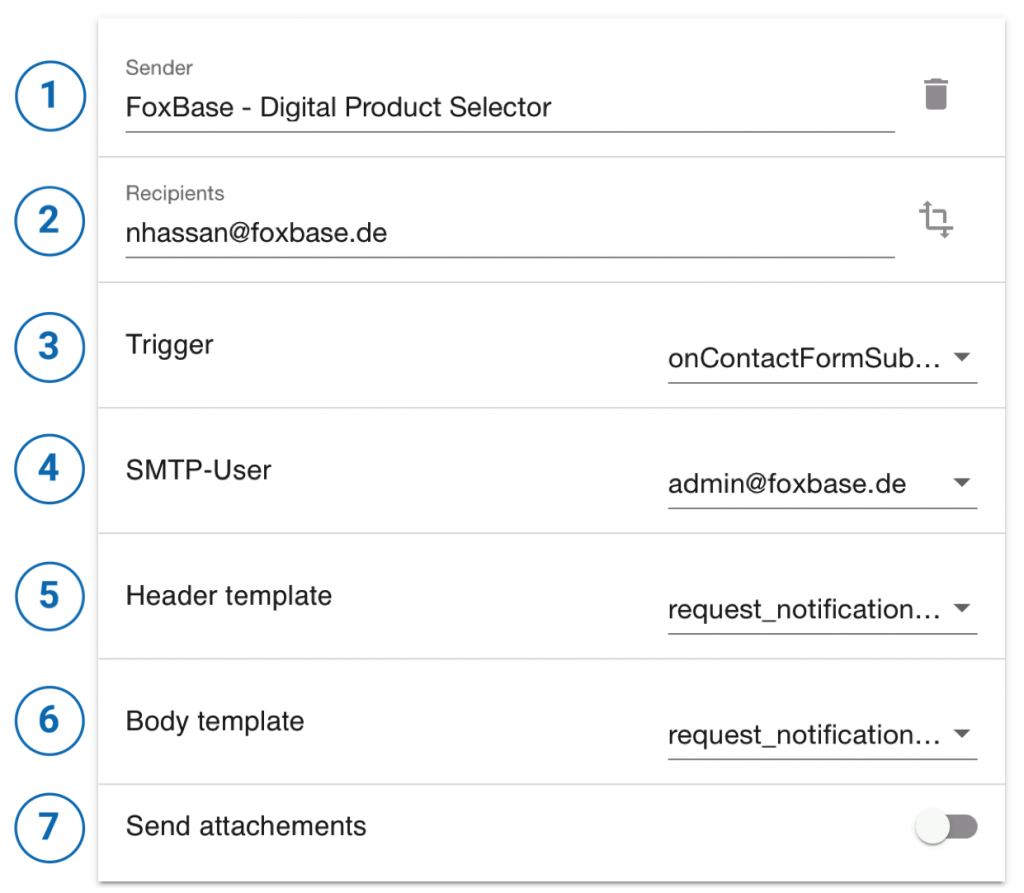
- Channel: Sender name
- Recipients: Recipient
- Triggers: Here you set the button for which the mail configuration should be used
- SMTP user: Selection of the SMTP user
- header template: Selection of the subject of the contact request (default: request_notification_mail_subject)
- body template: Selection of the mail content of the contact request (default: request_notification_mail_body)
- Send attachments: Possibility to add an attachment: If the attachment is activated, a PDF with the entries and results is created when the lead is sent via e-mail. The template for this must be created accordingly and stored as a URL in the field under "Send attachments".
Note on mail configuration:
It is also possible to send individual e-mail templates, please do not hesitate to contact us Contact up with us.
In addition, a standard SMTP user is currently possible for each selector, and we can also create your own user for you - please do not hesitate to contact us.
Example of lead control via email:
- The personal contact details are generated from the entries in the contact form
- These are the results of the customer's input from the selector
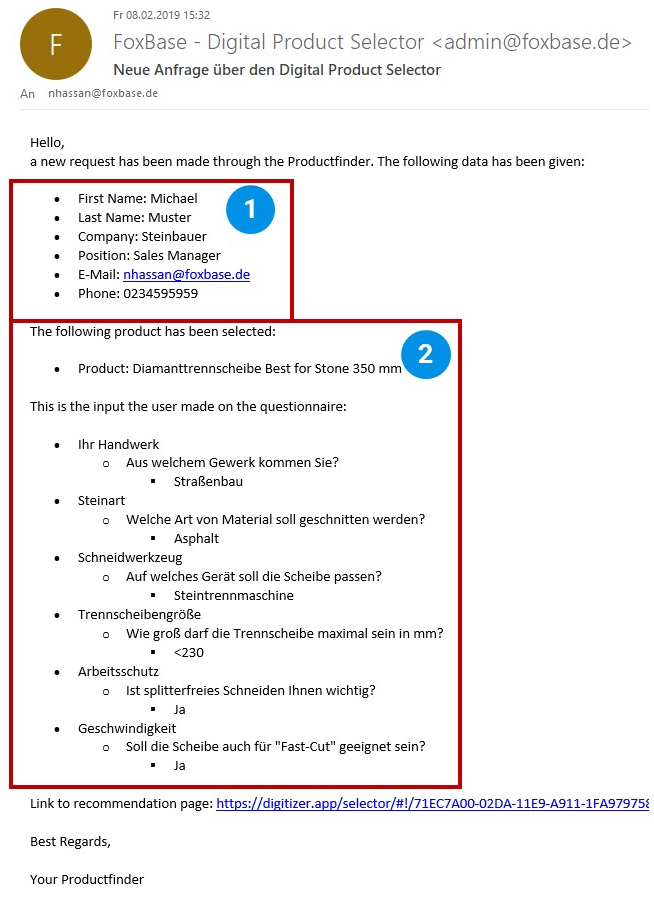
PDF attachment for lead control via e-mail
Instead of showing your users the information about the recommended products and the answers given in the email body, you can also send a PDF attachment in the email. You can find out how to create a PDF template for this purpose in this article.


