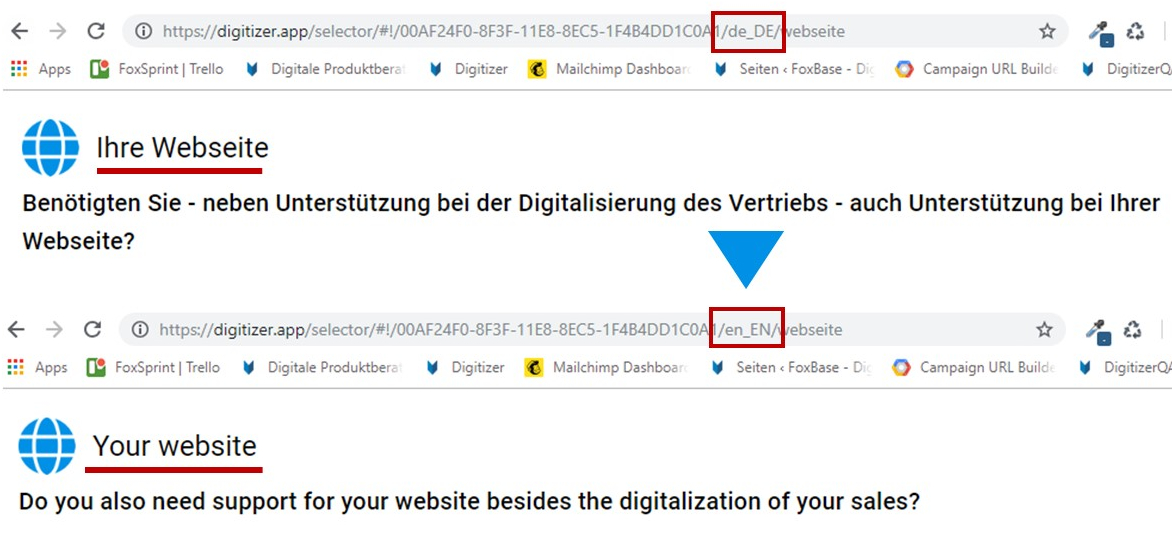How can we help?
Multilingualism & translation function
Default language setting
The default language of the selector is set when it is created.
If your account has permission, you can use the button NEW SELECTOR create a new selector:
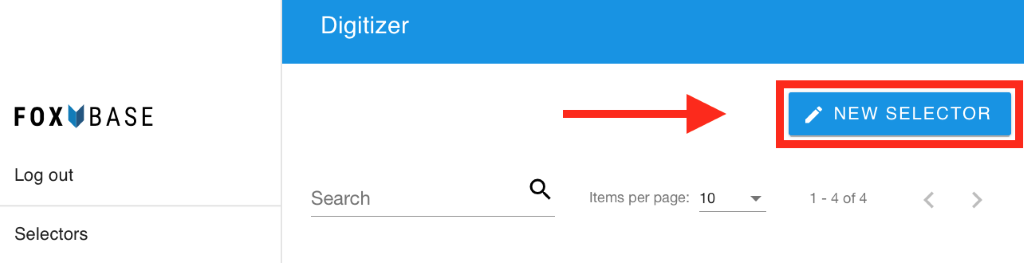
A pop-up will then open in which you can set the name of your selector and select the default language:
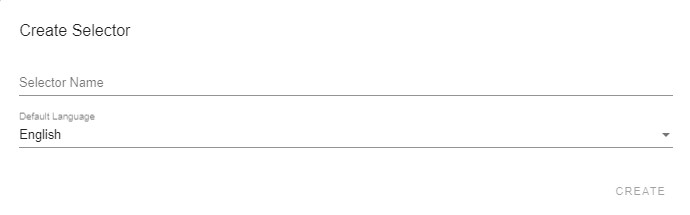
Usually your selector is ready to go, so you don't have to set the default language yourself.
Should the selector be available in several languages? Read the next section to learn how to add more languages.
Translations for all questions and input fields
The selector can be used in the menu item Translations be translated into different languages. can Translations for all questions and input fields be determined. The left column shows the source language (usually the default language) and the corresponding translations are entered in the right column. It is important to ensure that the fields Translate from and Translate to are set correctly.
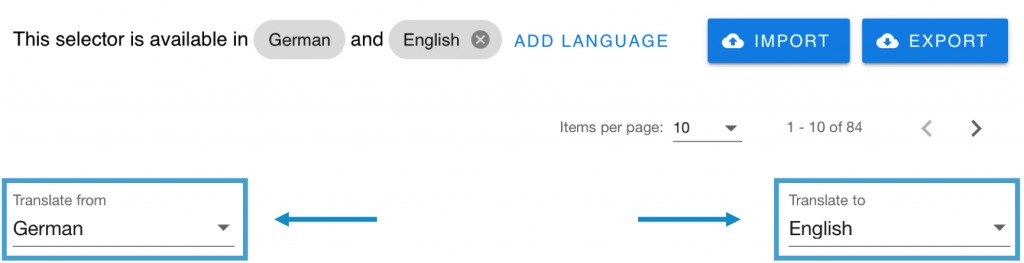
Import & Export
Translations can also be CSV file via the button import entered or about the exportbutton to download.
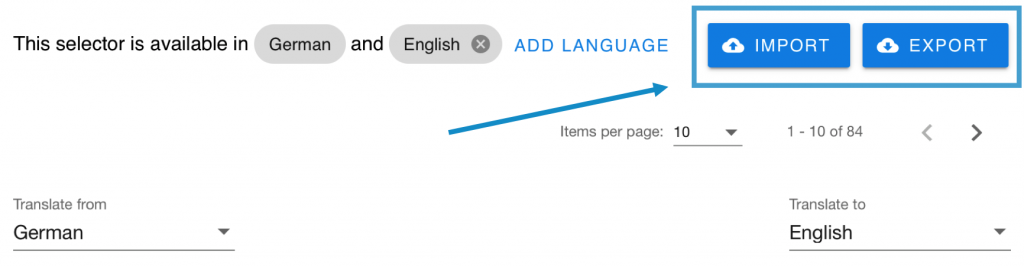
Language code & URL parameters
Multilingualism can be used in the digitizer by manually adjusting the URL parameter. The language code in the path, e.g. "de_DE", must be changed to the language code of the desired translation, e.g. "en_EN".