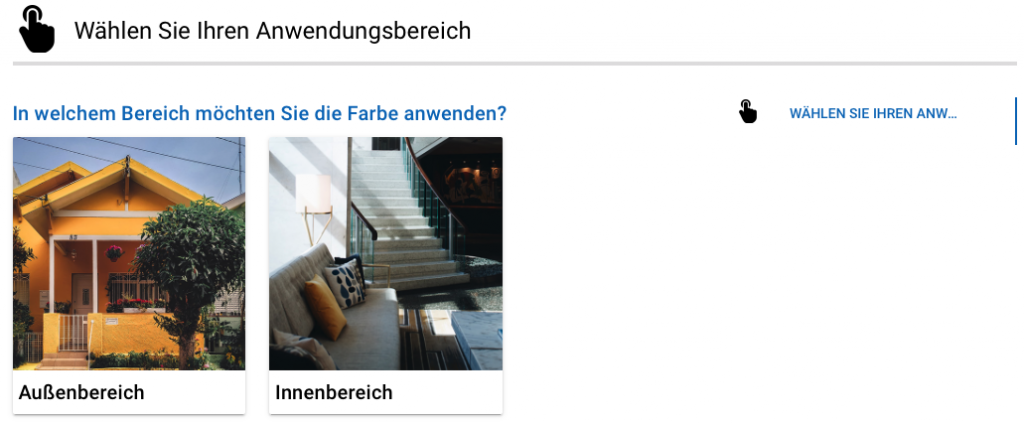How can we help?
Introduction to Getting Started
I. The steps for creating a selector
Log in with your credentials digitizer.app and follow the step-by-step instructions below to create your selector.
- Log in
- Create a new selector
- Make general settings
- Understand the logic of a question tree
- Question tree – create question levels
- Create incompatibilities
- upload products
- Configure matrix
- Structure results page
- Design a thank you page
- Create lead management
- Analyze insights
II. How is Getting Started used?
The goal of Getting Started is to quickly gain an understanding of how to build a Selector. The most important features of the digitizer are used and explained. Some features are explained later in the documentation. Start with step 1 of Getting Started and use the "Next" button to click through the individual steps. Step 1 starts with creating a sector in the digitizer and step 8 concludes with how to include a selector in the web page.
After working through the 8 steps you will have a feel for the digitizer.
III. What is a (Digital Product) Selector?
At a Product selector is primarily about offering the customer the products from a wide range of products that best meet his specific requirements.
The special thing about the one developed by FoxBase Digital Product Selector is that all customers of the companies that use the Digital Product Selector can find the right product without prior knowledge and in the shortest possible time. And it's fully automated.
These selectors are in the so-called digitizer created. The digitizer contains all the tools needed to create, edit and customize a selector to your own needs.
The digitizer is the kit, you need to make your digitize sales.
To illustrate the way a selector is built in the digitizer, let's illustrate this with an example.
Imagine that the company Malfarben GmbH sells various products for painters and varnishers online. Let's focus on one first Product category: paints. Malfarben GmbH sells 600 different color products, but not every product is suitable for every application. So the customer is in opaque product jungle and despite the filter functions on the Malfarben GmbH website, the product range is inscrutable.
In the Qualification and Purchase Process there are questions that keep coming up. These can be queried with a selector. In this way, the potential customer can be pre-qualified and they enter into the discussion with the salesperson with their prior knowledge. In addition, the salesperson knows where the potential customer is. Furthermore, the complete product recommendation process can be mapped in a selector. This means that no more time is lost on the part of the customer and the salesperson.
So that the website and the sales department of Malfarben GmbH can lead their customers to the right product faster, easier and cheaper, they decided to integrate a selector for the "Paints" product section on their website. This guides customers to the right product in just a few moments.
Find out below 8 stepshow this color selector is built in the digitizer. Furthermore, some functions of the digitizer are explained to you using a simplified example.
For example, a question level of the color selector later looks like this: